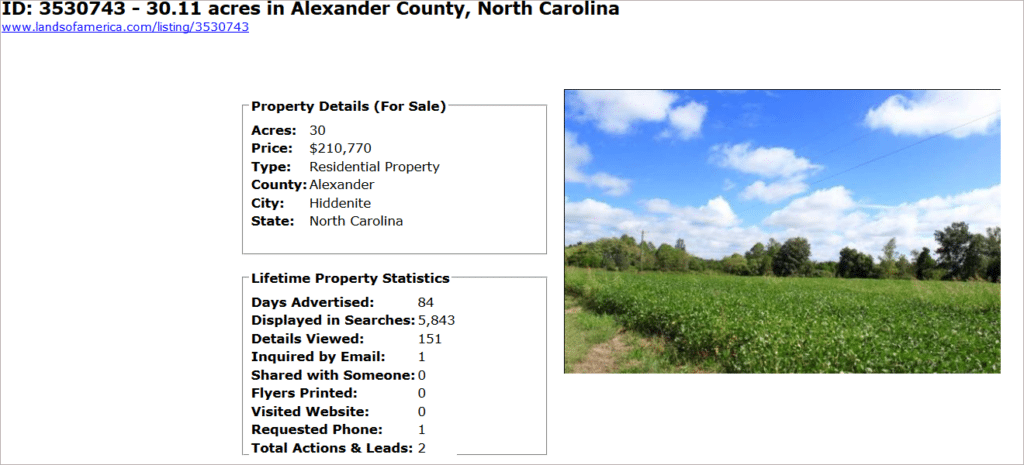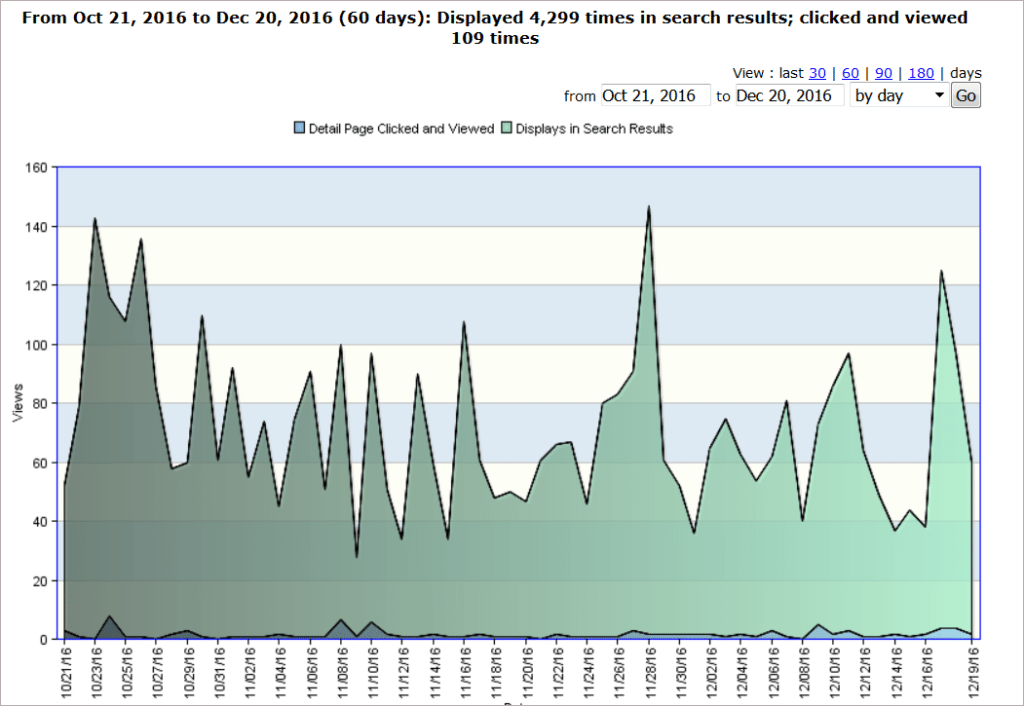Property Statistics Overview
Statistics on the properties listed in our network help our users analyze the benefits of being a Land.com Network customer. We keep track of a few statistics such as age, searches, views, emails, flyers, property inquiries/leads, and a graph of view statistics. These can be viewed by logging into the administration area, putting your mouse over Listings, and then clicking on Property Statistics. This page will have the full report of property statistics for all of your properties.
Note: The number of “Searches” refers to the number of times your property was listed in search results because it matched the parameters of a search performed on our network. The number of “Views” refers to the number of times your property was clicked on for more information from a search results page.
Viewing Your Property Statistics
You can also view them individually by clicking on the property’s Reference Name. This will lead you to a page with your Property Details and Lifetime Property Statistics, as well as a graph of “Displays in Search Results” and “Detail Page Clicked and Viewed.” You can also click Print Report or Email Report to share these statistics with your clients.