About the Comparable Sales Program
This program was put together to have one centralized, nationwide location to assist in the first step of valuating properties. Each Lands of America member has the ability to share information about properties they are involved with selling. As a result of sharing this information, they are enabled to search the entire program for comparable sales. This information is only a starting place and should be treated as such. The sales information is to be used in a general way and always verified by a professional to ensure the integrity of the information.
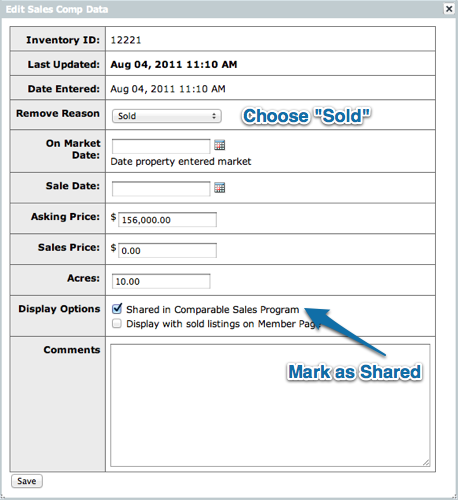
How to get started in the program
Users can gain access to the program by sharing sales information with other program members who share their sales information. There are three ways to share sales information:
- From the My Listings page, click “Delete/Sold” and complete the Sales Comp form
- Go to Deleted Listings, click Edit in the Sales Data column, complete the Sales Comp form
- Go to Comparable Sales and click on “Add New Comparable Sale“
Joining the Comparable Sales Program
- Click on Account » Account Information
- Check the box next to Participate in Comparable Sales Program
- Click the Save Account Information button
- Add a Comparable Sale through one of the methods above and then you will have access to search Comparable Sales
Searching and Exporting Comparable Sales
See how you can search and export comparable sales from our database.
Adding a Comparable Sale
It’s also easy to add a new Comparable Sale.
From a current listing:
- Click on My Listings
- Click on the Delete/Sold link next to the property that has been sold
- Fill out the information for the sale, ensuring that you choose “Sold” and check the box to share the sale in the Comparable Sales Program
From a previously deleted listing
- Click on Listings » Deleted Listings
- In Sales Data column, click the “Edit Link“
- Change the Remove Reason to Sold, and check the box to share the sale in the Comparable Sales Program
From a property not on the Lands of America Network
- Click on Search » Comparable Sales » New Sales Comp
- Complete all property and sale information
- Check the box to Participate in Comparable Sales Program and click Save Changes
Editing a Comparable Sale
- Click on Comparable Sales » My Comparable Sales
- Click on Edit next to the sale you’d like to change
- Complete the form and click Save
Removing a Comparable Sale
- Click on Comparable Sales » My Comparable Sales
- Click on Edit next to the sale you’d like to change
- Uncheck the box to share the sale in the Comparable Sales Program and click Save
Disclaimer: The property information in the Comparable Sales Program is from the Source listed and is believed to be reliable. While Lands of America does not doubt the accuracy of the information, we have not verified it and make no guarantee, warranty or representation about the information, whether express, implied or otherwise. The responsibility lies with the user of this information to confirm the data’s accuracy by contacting the Source or through some other method. The details of this transaction may depend on a variety of factors which should be evaluated by professionals to ensure accuracy without any doubt. If this information is to be used for any purpose, then an independent professional should be contacted to investigate and ensure the accuracy of the data being used. The information on this page is proprietary information and cannot be published in any other location without the express written consent of Lands of America.
