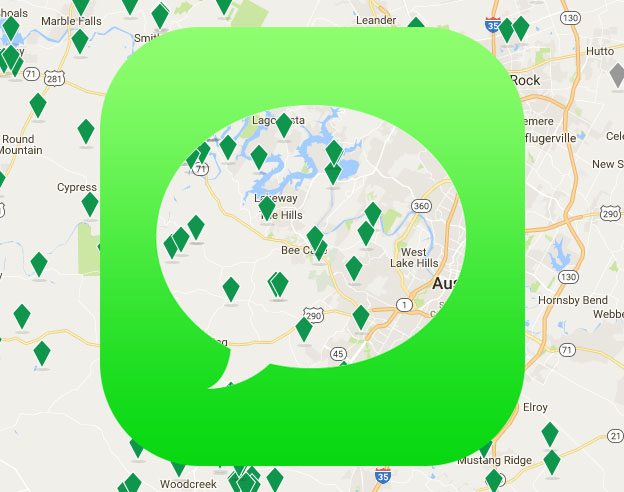
Lands of America sellers can opt to receive text message lead notifications from prospective buyers: Here’s how. Receiving and responding to leads is a top priority for our customers, and this feature helps both buyers and sellers since 94 percent of buyers expect a response within an hour. Get notified immediately when you receive a lead without any worries about losing leads in your spam folder.
94% of buyers expect a response within an hour
- Login and click the Update Your Account Information link
- Enter Your Mobile Number
- Select “Send SMS lead notifications” box
- Click the “Save Account Information” button at bottom of page
It is easy to sign up, and you continue to receive lead emails as well. Just click over and update your account information with a mobile number, check the ‘SMS lead notifications’ box, and you will start to receive text leads immediately. You can opt-out at any time by un-selecting the box, so there is no commitment. This is a free service for Lands of America members (we will not charge you for this benefit), but standard text messaging rates may apply; contact your wireless carrier for details.