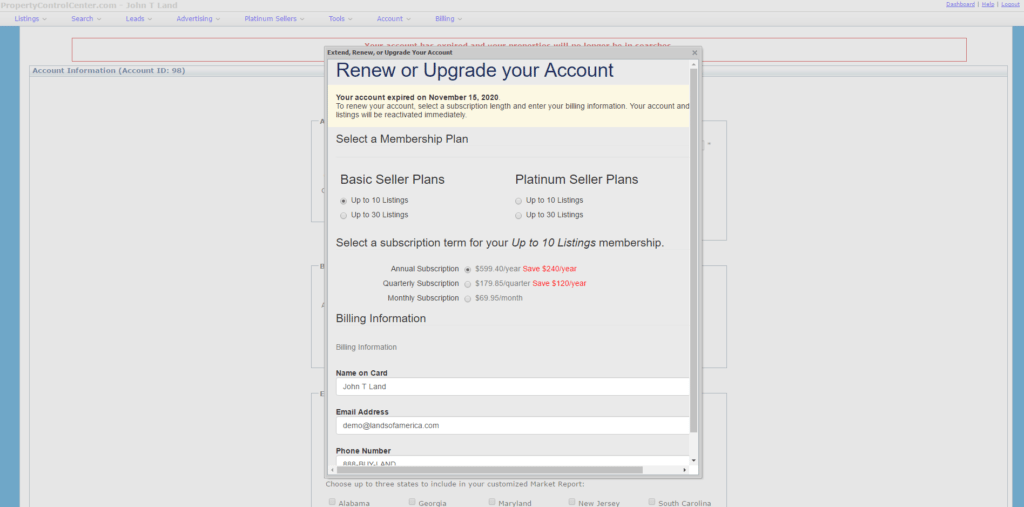Here are some commonly asked questions by sellers about billing and account changes through the Land.com Network Property Control Center. Click on the links below to jump to the relevant answer.
- Will my account auto-renew?
- How do I manage my billing history, renewal, and cancellation status?
- How often will I be billed?
- How do I renew my account?
- How do I manage my billing preferences?
- How do I upgrade from a Basic to Platinum membership?
- What happens if I am on an annual contract?
- How do I download and pay my invoices? (annual contract clients only)
Will my account auto-renew?
All of the Seller accounts are set up on automatic renewal. The auto-renewal feature is a helpful tool for those clients who know they will be advertising properties on LandsofAmerica.com for the immediate future. This allows your account to be automatically billed and renewed on a set date determined by the billing term that you sign up for. In order to discontinue this automatic renewal feature the user will need to click on Billing and then choose Cancel Membership from the drop down menu. On this page, will be a button that says Yes, cancel my account. Click on that to cancel future payments. Your account will remain active for the duration of time paid for.
How do I manage my billing history, renewal, and cancellation status
To view your billing information, put your mouse over the Billing Tab, then choose one of the following options:
- Renew Account: This will bring you to a page much like the page from your original sign-up.If your account is inactive, you can renew it here. This area also allows you to upgrade your account from Basic to Premium, or upgrade to a lower rate if you wish to remain for a longer term. When you select any other billing option on this page, the “Credit Calculator” will display, showing you how much money will be credited towards your upgrade from what you have previously paid.
- Manage Billing: This section will show any and all credit card transactions that have occurred on your account, and when they occurred.
- Cancel Membership: If your subscription is currently active, you have the option to cancel your recurring billing by clicking on Cancel Recurring Billing. The following page will ask if you are sure you wish to cancel your account, and tell you how long your account will be active (the properties will still be viewable by prospective buyers until the subscription expires).
How often will I be billed?
Recurring billings happen in 30 day increments. One month is considered to be 30 calendar days. So for a Monthly subscription you will be billed the same amount every 30 days. For a Quarterly subscription, you will be billed every 90 days, and for a Yearly subscription, you will be billed every 360 days.
How do I cancel my recurring billing?
In order to cancel your account, click on Billing and then choose Cancel Membership from the drop down menu. On this page, will be a button that says “Yes, cancel my account.” Click on that to cancel future payments. Your account will remain active for the duration of time paid for.
How do I renew my account?
The user of an account is able to log in to their administration area even if the account is expired and inactive. After logging into the account the web page will automatically be directed to the “Renew Your Account” portion of the administration area. On this page the user can add time to the account by selecting a subscription length, either monthly, quarterly, or yearly and enter in their credit card information for billing purposes.
The properties in the account will be activated immediately for the public to view after payment has been processed. In order to discontinue this automatic renewal feature the user will need to click on Billing and then choose Cancel Recurring Billing from the drop down menu. On this page, will be a button that says “Yes, cancel my account.” OClick on that to cancel future payments. Your account will remain active for the duration of time paid for.
How do I manage my billing preferences?
To view your billing history, go to the Billing tab, then click on Manage Billing.
From there, you can see the charges that were made on your account, change your credit card number for future billing by clicking Change Credit Card Information, or cancel future billing by clicking Cancel Membership.
How do I upgrade from a Basic to Platinum membership?
You are able to change your membership subscription type from Basic to Platinum at any point. The below steps will show you how to do so from within your account and how it will affect your subscription.
First, go to the Billing tab and select Renew Account. Select your new subscription type. Once you select your new membership type a Credit Calculator will appear below the membership pricing. The credit calculator will show you how your account will be affected by the change in account type. Once you select Process Payment your Platinum membership will begin!
What happens if I am on an annual contract?
If you signed an annual advertising contract rather than a subscription, contact your Account Manager or Sales Representative with any questions. Most annual contracts will automatically renew each year 60 days ahead of their expiration date for the convenience of not having to sign a new agreement every year.
How do I pay and download my invoices? (annual contract clients only)
See our video tutorial on how to download and pay your invoices.