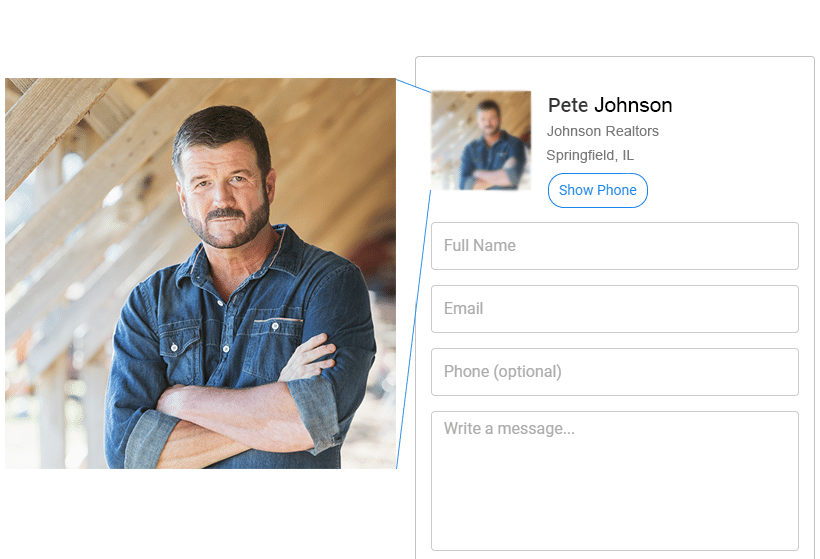
Having your headshot and company logo on your Land.com Network property listings can set your listing apart and build brand reputation, connecting you to your buyers in a more personal manner. This should be one of the first things you do when creating your seller account on Lands of America, and Land And Farm.
To prepare, you will want to re-size your logo and headshot to the correct size before uploading so they will display as expected. You can use a basic program such as Paint, or just about any photo editor. Here are the sizes you need to be aware of in pixels by width x height:
- Headshot Image: 150 x 150 pixels
- Search Results Logo: 35 x 35 pixels (you can use the same image as your headshot but resized, or leave this blank and we will auto-resize your headshot for you)
- Company Logo: 325 (maximum) x 70 pixels
To get started, login to Property Control Center, mouse over ‘Account’ from the top menu and select “Upload Account Images”.
From there, you can upload your headshot, search results logo, and company logo from their individual tabs
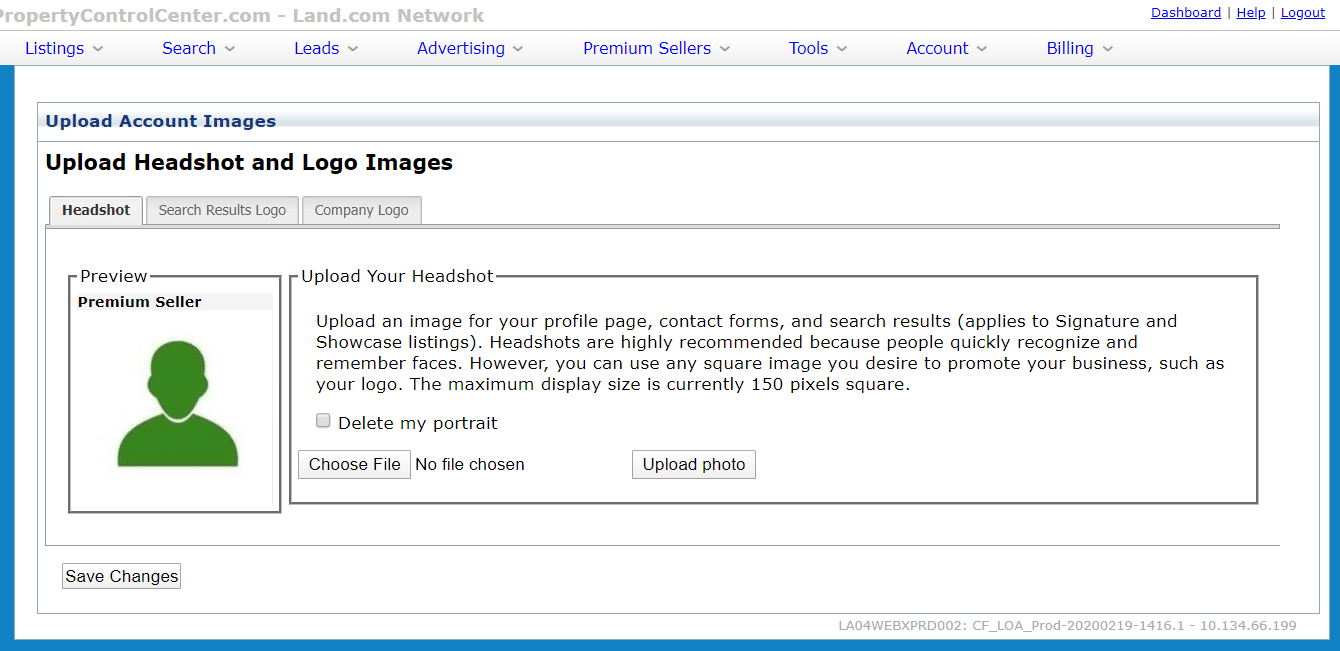
Your headshot (1) will show up in your property detail pages and customized seller page.
Your search results logo (2) will appear in your property cards in search results. If you do not have a search results logo, we will auto-resize your headshot to use.
Your company logo (3) will be featured on the top of your seller page on Lands of America, and on the Contact Seller form on your Land And Farm property detail pages.
